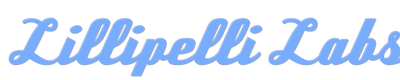|
It appears that itunesconnect was updated as I was editing a screenshot for the 1.0.2 submission (August 8). The submission page locked up for me and then removed all of the screenshots from view. Worse, there was no way to correct the issue or to re-add the screenshots. I think that as the new screenshot upload technique was being rolled out, I was caught in between the systems. I had to revoke the update and was able to resubmit it just now. The only "trick" (in addition to waiting for the updated system to start working) was clearing Safari's cache several times.
I will say, the new screenshot system is much nicer. One caveat: It will not accept the previous iPad screenshots and now requires iPad Pro versions. This hasn't yet made it into the linked support page or the error message displayed, but is the only way I could upload the required screenshots. Already at work on a 1.0.3 update with an exciting new feature...
0 Comments
Leave a Reply. |
John CarlsonLead Developer AboutLillipelli Labs designs small, neat utilities to make life easier and more fun. Archives
June 2020
|