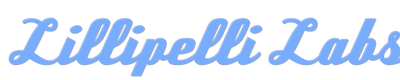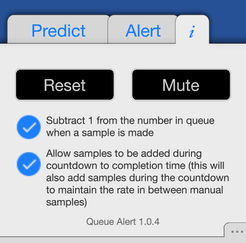|
Queue Alert has a new option: After getting a rate calculation that you are happy with, you've always been able to switch to the estimated time of completion (i.e., the third option in prediction) to start a countdown. Now, a small chime will play when the countdown ends (unless you've muted the app or your phone). More importantly, you may now add samples during the countdown if you wish. To make this possible, samples will be added automatically when queue members are released from the line based on the established rate. If you add new samples, those will modifiy the rate and update the time estimates. To do this, check the second option on the "i" tab: Allowing samples during countdown is off by default.
0 Comments
The season of "free" has returned! Planning to stand in any lines over the summer? Get Queue Alert now free through May 14th.
Queue Alert is free through Monday! Get it now to take with you on your summer travels -- Queue Alert can help you predict wait times at airports or train stations.
Have you been wanting to try Queue Alert, but the 0.99 price didn't fit into your budget? Relax and start planning your wait. Queue Alert is free May 3 -10th!Starting Jan. 26th, Queue Alert will be free to download and use! If you have any upcoming plans that may involve standing in line (e.g., travel, DMV, or long shopping lines), now is a great time to see if Queue Alert can help you estimate your waiting time more effectively.
More than just a new icon! Queue Alert 1.0.3 allows you to take a picture and share your wait status with anyone! If you want, you can even access photos in your Photo Library and use them. New support for iOS activities means that more than just iMessage and e-mail are supported. Any social media app you have installed and configured on your device may be available, including Facebook and Twitter (added in 1.0.2), Instagram and more. Also, iOS activities gives you the ability to save your status as a Note, add it as a Reminder, or event send it to a printer. Try the new features and get more out of line! This update adds support for your device's camera and adds complete flexibility to your sharing options! I submitted to the App Store just now and will post an update once it is available.
It appears that itunesconnect was updated as I was editing a screenshot for the 1.0.2 submission (August 8). The submission page locked up for me and then removed all of the screenshots from view. Worse, there was no way to correct the issue or to re-add the screenshots. I think that as the new screenshot upload technique was being rolled out, I was caught in between the systems. I had to revoke the update and was able to resubmit it just now. The only "trick" (in addition to waiting for the updated system to start working) was clearing Safari's cache several times.
I will say, the new screenshot system is much nicer. One caveat: It will not accept the previous iPad screenshots and now requires iPad Pro versions. This hasn't yet made it into the linked support page or the error message displayed, but is the only way I could upload the required screenshots. Already at work on a 1.0.3 update with an exciting new feature... This is a minor update that tweaks the UI layout a bit to give more room for settings on the settings ("i") tab. To take advantage of this room, I've added a new option to help keep the number in queue correct as you add new samples. More details once it goes live!
|
John CarlsonLead Developer AboutLillipelli Labs designs small, neat utilities to make life easier and more fun. Archives
June 2020
|