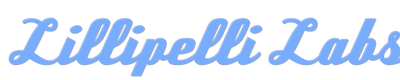Introducing: Queue Alert
While in a queue (or line) have you asked yourself any of the following questions: Will I make it through security in time? Will I get my movie tickets before the show starts? How long until I can place my order? What is that smell? If so, this app may be for you. We find ourselves in queues (or lines) far more often than we'd like and, as a rule, they move more slowly than we'd hope. In fact, the phrase "this line is moving so fast" isn't found in any major language or travel guide, at least that I'm aware of.
Have you found yourself, like me, counting the number of people in front of you? Trying to judge the speed of the cashier? Trying to juggle these figures in your head while being bumped and prodded to keep your place? Fret not. Queue Alert can help, doing the math for you and giving you live estimates that you can use. You can think of it as a queue (line) wait estimation tool, but it can do more than that.
Have you found yourself, like me, counting the number of people in front of you? Trying to judge the speed of the cashier? Trying to juggle these figures in your head while being bumped and prodded to keep your place? Fret not. Queue Alert can help, doing the math for you and giving you live estimates that you can use. You can think of it as a queue (line) wait estimation tool, but it can do more than that.
|
You can keep entering samples as you wait (or watch) the queue. But, once you have a rate, you can really start to use the app.
The most common use may be to get an estimate of how soon you'll be through the queue. To do that, just enter the number of people queued in front of you. To do that, use the "flipper numbers" in the top row of the "Predict" tab. Tapping the top of a number counts up, while tapping the bottom counts down. For example, in this screenshot, I have 27 people ahead of me, so I've entered "27" as the "number in queue". As you enter this number, Queue Alert will update the expected wait time (11.9 minutes) and completion time (4:37 PM). |
|
But Queue Alert can do two more estimations! It is possible that you might want to know how many items will have moved through the queue in a certain time. In this screenshot, I entered "15 minutes" after selecting the radio button to the left of the middle row on the "Predict" tab. The results are displayed as I enter this wait time: 56 people should move through the queue by 4:46 PM.
If you want to enter a longer wait duration, tap the "flipper" that says "minutes to switch to hours, days, weeks, or even longer. |